MEAN Stack – Modal Styling & AngularJS Form Validation – Day 23
The MEAN Challenge Continues!
This video is part of the 30 Day MEAN Stack Honolulu Challenge
In this video we’ll make some final changes to our Update Customer Modal instance using Angular UI. We’ll use the AngularJS data-model references and classes, as well as an introduction to Form validation with AngularJS.
We look at:
– A recap of our Angular UI Customer Update Modal
– Using the AngularJS curly brackets to display the name of customer in the Modal
– Updating the reference to the ‘referred’ data model
– Updating the colour of the User glyphicon when the referred icon is checked using ng-class
– Form validation by adding mandatory fields to our Modal
– Adding a Form name to reference our Form from our Controller
– Checking to see if a Form is valid from within our Controller
– Disabling the Save & Close button when the Form is invalid
The functional design post mentioned in this video with the use case, storyboard and wireframes can be found here: Home Page Design.

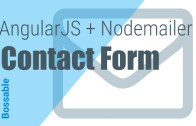




Hi Shristi! Thank you for the MEAN stack challenge. You are a really good teacher!
I want to ask you if you did your website with the MEAN stack? or what did you use to build it? Because I almost finished the MEAN stack challenge and i’m looking forward to learn more about building websites and MEAN.
Thanks a lot!
Nico
Hi Shristi,
I am David, author of the Mongo plugin for WebStorm/Intellij. Thanks to a user comment in the github source, I found this webcast.
I am glad you enjoy using it and I really appreciate you promoted it. Many thanks for that.
Your feedbacks (suggestions, bugs) on it are very valuable. Do not hesitate to post them in the issue section of the github project.
Regards,
David
Oups, I post this comment on the wrong page. Sorry for the inconvenience.
Hey David,
Thanks for dropping by! The Mongo plugin is awesome! Thanks for creating such a great tool 🙂
Great tutorials Shristi!
I’m having the same issue noted by John below… I applied the suggested ‘grunt happy’ patch but now the edit modal page isn’t posting to the db. Thoughts?
Hey David, are you seeing any errors in your browsers console?
Console message… Create works fine… I get a ‘message sent!’ response. I’m not getting any message from the edit page. I did notice today that the list page link generates the following console message…
Uncaught TypeError: Cannot read property ‘getToggleElement’ of null….ui-bootstrap-tpls.js:1650
closeDropdown….angular.js:2853
(anonymous function)….angular.js:325
forEach…angular.js:2852
eventHandler
Looks like I need to look at the list page?
Hey David, the ‘getToggleElement’ is probably unrelated in your case.
What code do you have on your button? It might not be calling the right function
Hello, This is a great post. I just finished it.
Unfortunately I am having the same problem as David. I can’t seem to locate what is responsible for the error:
Uncaught TypeError: Cannot read property ‘getToggleElement’ of null
closeDropdown @ ui-bootstrap-tpls.js:1650
(anonymous function) @ angular.js:2853
forEach @ angular.js:325
eventHandler @ angular.js:2852
Any solution?
Sure – this error appears to be resolved in some of the later versions of ui-bootstrap, it appears when you select an item from a picklist – in the example, it’s most likely from selecting the Customers List from the menu.
Hello,
I’ve been following a long and really li8ke your tutorial on how to adjust the MEAN.js stack. I’ve run into one questions and I’ve spent hours trying to resolve this with no luck. It comes from the use of name=”updateCustomerForm” in the controller for the button validation In my console when the server restarts, jshint provides a hint.
51 | if (updateCustomerForm.$valid) {
^ ‘updateCustomerForm’ is not defined.
My code is identical to yours on all the pages you’ve shown and I’m still getting this error both for the update and create modals. Everything else works great. Can you help me understand why your system thinks they are defined?
Thanks,
John
Hey John, if you’re disabling the buttons, it’s more or less the same thing. But here’s a ‘grunt happy’ suggestion:
In your html/button, you could put: ng-click=”ok(updateCustomerForm.$valid)”
In your controller, you’d have something like:
$scope.ok = function (isValid) {
if (isValid) {
$modalInstance.close();
}
};
Thank you very much! That worked great. However I still don’t understand why what you did the first time worked for your installation but not mine. It’s as if there is a difference in scope which I can’t figure out.
I meet the same issue as yours. So, I used the above solution, and it works. It’s really weird. I guess maybe the meanjs or some packages version are different.